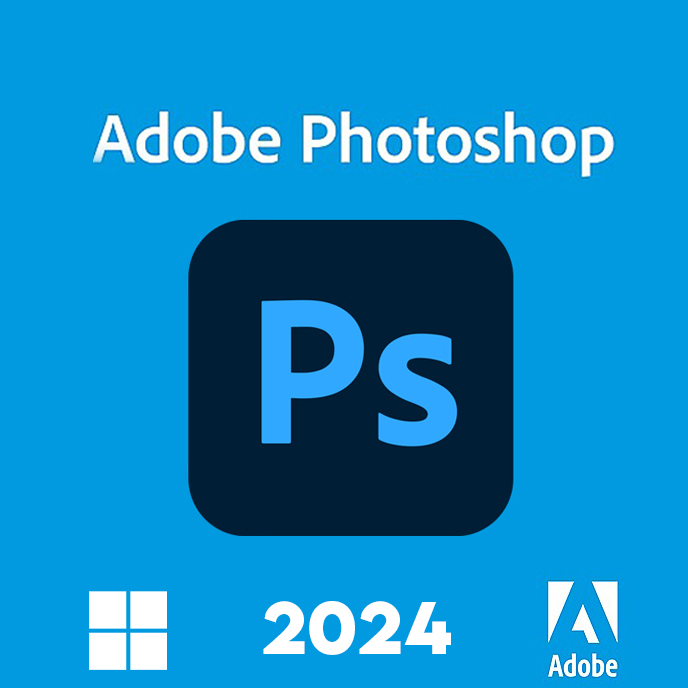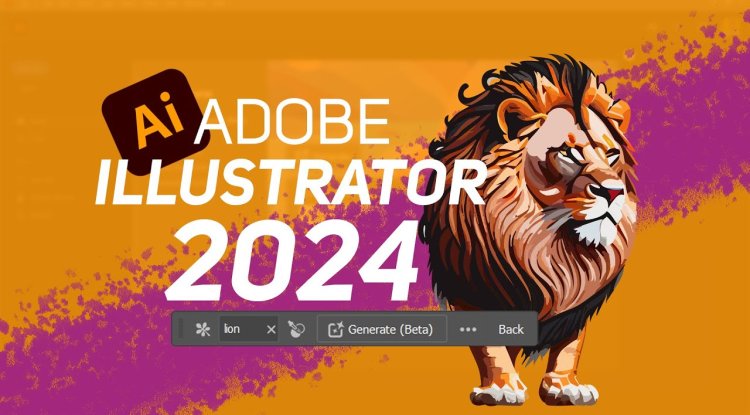Accounting and bookkeeping are the backbone of any successful business. They ensure that your financial records are accurate, up-to-date, and compliant with regulations. However, for many business owners, accounting and bookkeeping can feel overwhelming, time-consuming, and prone to errors. The good news is that with the right strategies, you can streamline your accounting and bookkeeping process, save time, and reduce stress.
In this article, we’ll walk you through 5 easy steps to streamline your accounting and bookkeeping process, along with tips, tools, and best practices to make your financial management more efficient. Whether you’re a small business owner, freelancer, or managing a larger organization, these steps will help you take control of your finances.

Why Streamlining Your Accounting and Bookkeeping Process Matters
Before diving into the steps, let’s understand why streamlining your accounting and bookkeeping process is essential:
- Saves Time: Automating and organizing your accounting and bookkeeping tasks reduces the hours spent on manual data entry.
- Reduces Errors: A streamlined process minimizes the risk of mistakes in your financial records.
- Improves Cash Flow Management: Accurate and timely accounting and bookkeeping help you track income and expenses, ensuring better cash flow management.
- Simplifies Tax Preparation: Organized records make tax season less stressful and help you avoid penalties.
- Enables Better Decision-Making: Clear financial insights allow you to make informed business decisions.
Now, let’s explore the 5 easy steps to streamline your accounting and bookkeeping process.
Step 1: Automate Your Accounting and Bookkeeping Tasks
Why Automation is Key
Manual accounting and bookkeeping are not only time-consuming but also prone to human error. Automating repetitive tasks like data entry, invoicing, and expense tracking can save you hours and improve accuracy.
How to Automate Your Accounting and Bookkeeping
- Use Accounting Software:
Invest in reliable accounting software like QuickBooks, Xero, or FreshBooks. These tools automate tasks such as invoicing, expense tracking, and bank reconciliation.- QuickBooks: Ideal for small to medium-sized businesses.
- Xero: Great for cloud-based accounting.
- FreshBooks: Perfect for freelancers and service-based businesses.
- Set Up Bank Feeds:
Connect your bank accounts to your accounting software to automatically import transactions. This eliminates the need for manual data entry. - Automate Invoicing and Payments:
Use tools like PayPal, Stripe, or Square to send invoices and accept payments online. Set up recurring invoices for regular clients. - Expense Tracking Apps:
Use apps like Expensify or Receipt Bank to scan and categorize receipts automatically.
Step 2: Organize Your Financial Documents
The Importance of Organization
Disorganized financial documents can lead to missed deadlines, lost receipts, and errors in your accounting and bookkeeping records. A well-organized system ensures that you can quickly access the information you need.
How to Organize Your Financial Documents
- Create a Filing System:
Use digital folders to categorize documents by type (e.g., invoices, receipts, bank statements).
Label files clearly with dates and descriptions (e.g., “Invoice_JohnDoe_Oct2023”). - Go Paperless:
Scan paper documents and store them in the cloud using tools like Google Drive or Dropbox.
Use OCR (Optical Character Recognition) software to make scanned documents searchable. - Set Up a Document Retention Policy:
Determine how long to keep different types of documents (e.g., tax records for 7 years).
Regularly archive or delete outdated files to keep your system clutter-free.
Step 3: Reconcile Accounts Regularly
What is Account Reconciliation?
Account reconciliation involves comparing your financial records (e.g., bank statements) with your accounting and bookkeeping entries to ensure they match. This process helps identify discrepancies and prevent errors.
How to Reconcile Accounts Effectively
- Schedule Regular Reconciliation:
Reconcile your accounts weekly or monthly to catch errors early. - Use Accounting Software:
Most accounting tools have built-in reconciliation features that simplify the process. - Review Transactions Carefully:
Check for duplicate entries, missing transactions, or incorrect amounts. - Investigate Discrepancies:
If you find inconsistencies, investigate the cause (e.g., bank errors, missed invoices) and correct them promptly.
Step 4: Outsource to Professional Accounting and Bookkeeping Services
When to Consider Outsourcing
If accounting and bookkeeping are taking up too much of your time or you lack the expertise to manage it effectively, outsourcing to a professional bookkeeping service can be a game-changer.
Benefits of Outsourcing Accounting and Bookkeeping
- Expertise: Professional bookkeepers are trained to handle complex financial tasks.
- Time Savings: Free up your time to focus on growing your business.
- Cost-Effective: Outsourcing can be more affordable than hiring an in-house bookkeeper.
How to Choose an Accounting and Bookkeeping Service
- Look for Experience:
Choose a service with experience in your industry. - Check Reviews and References:
Read online reviews and ask for client references. - Evaluate Pricing:
Compare pricing plans and ensure they fit your budget. - Ensure Security:
Verify that the service uses secure systems to protect your financial data.
Step 5: Review and Analyze Your Financial Reports
Why Financial Reports Matter
Financial reports provide insights into your business’s performance, helping you make informed decisions. Regularly reviewing these reports ensures you stay on top of your accounting and bookkeeping.
Key Financial Reports to Review
- Profit and Loss Statement (P&L):
Shows your revenue, expenses, and net profit over a specific period. - Balance Sheet:
Provides a snapshot of your assets, liabilities, and equity. - Cash Flow Statement:
Tracks the flow of cash in and out of your business. - Budget vs. Actual Report:
Compares your budgeted figures with actual results to identify variances.
How to Use Financial Reports
- Identify trends (e.g., increasing expenses, declining revenue).
- Adjust your budget or strategies based on insights.
- Share reports with stakeholders (e.g., investors, accountants).
Conclusion: Take Control of Your Accounting and Bookkeeping
Streamlining your accounting and bookkeeping process doesn’t have to be complicated. By following these 5 easy steps—automating tasks, organizing documents, reconciling accounts, outsourcing when needed, and reviewing financial reports—you can save time, reduce errors, and gain better control over your finances.
Whether you choose to handle accounting and bookkeeping in-house or outsource to professional accounting and bookkeeping services, the key is to stay consistent and proactive. With a streamlined process in place, you’ll have more time to focus on what truly matters: growing your business.