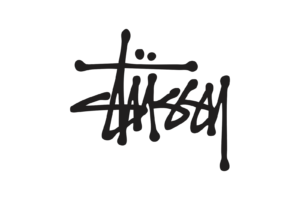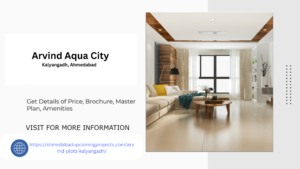In an era where software development is more dynamic than ever, containerization has emerged as a key player in streamlining application deployment. Among the various tools available, Docker Manager stands out for its ability to simplify container orchestration and management. Whether you’re a newcomer or an experienced developer, mastering Docker Manager is crucial for efficient workflows. In this blog, we’ll explore best practices to elevate your container management game in 2024.
Why Docker Manager Matters
Before diving into the best practices, let’s highlight why Docker Manager is essential. As organizations increasingly adopt microservices and cloud-native architectures, managing multiple containers becomes complex. Docker Manager provides a centralized platform to oversee container lifecycles, enabling smoother operations and faster deployment cycles.
1. Embrace the Learning Curve
While Docker Manager is designed to be user-friendly, every tool has a learning curve. Take the time to explore its features thoroughly:
- Documentation: The official Docker documentation is a goldmine of information. Regularly consult it to stay updated on new features and best practices.
- Tutorials: Engage with online tutorials and courses to deepen your understanding. Platforms like Udemy and Coursera often have dedicated sections on Docker and container management.
2. Leverage Docker Compose
One of the most effective ways to manage multi-container applications is by using Docker Compose in conjunction with Docker Manager:
- Simplify Configuration: Docker Compose allows you to define and run multi-container applications easily. This streamlines the setup process, making it easier to manage complex deployments.
- Version Control: Store your
docker-compose.ymlfiles in a version control system (like Git) to track changes over time. This is especially useful for collaborative projects.
3. Optimize Resource Allocation
Effective resource management is critical for maximizing the performance of your containers:
- Right-Sizing Containers: Regularly review resource allocations for your containers. Avoid overprovisioning or underprovisioning resources, as both can lead to inefficiencies.
- Use Resource Limits: Set limits for CPU and memory usage in your container configurations to prevent resource hogging. This ensures fair distribution among containers.
4. Implement Monitoring and Alerts
Monitoring is essential for maintaining the health of your applications:
- Real-Time Monitoring: Utilize Docker Manager’s built-in monitoring tools to track the performance of your containers in real-time.
- Alerts and Notifications: Configure alerts for critical metrics (e.g., CPU spikes, memory usage) to proactively address potential issues before they escalate.
5. Prioritize Security
Security should be a top priority when managing containers. Follow these practices to keep your environment secure:
- Regular Updates: Always use the latest versions of Docker and your container images. New updates often include important security patches.
- Vulnerability Scanning: Implement tools for scanning container images for vulnerabilities. Tools like Clair and Trivy can help identify security flaws before deployment.
6. Utilize Networking Features Wisely
Docker’s networking capabilities allow containers to communicate effectively:
- Isolate Networks: Create separate networks for different applications or environments to enhance security and minimize traffic congestion.
- Service Discovery: Leverage built-in service discovery features to facilitate communication between containers without hardcoding IP addresses.
7. Automate Deployments with CI/CD
Integrating Docker Manager with Continuous Integration and Continuous Deployment (CI/CD) practices can significantly enhance your workflow:
- Automated Testing: Set up automated tests to ensure code quality before deploying containers. This minimizes the risk of introducing bugs into production.
- Continuous Monitoring: Implement CI/CD pipelines that include monitoring stages to ensure the health of your containers post-deployment.
8. Document Everything
Good documentation practices can save time and prevent headaches:
- Container Setup Guides: Maintain clear documentation for setting up and deploying containers. This is invaluable for onboarding new team members and ensuring consistency.
- Change Logs: Keep a log of changes made to your Docker configurations and deployments. This transparency helps the team understand the evolution of the project.
9. Regularly Review and Refactor
As your applications grow, it’s essential to revisit your Docker configurations:
- Refactor Configurations: Regularly assess your container configurations to identify areas for improvement. This could involve consolidating containers, optimizing Dockerfiles, or simplifying configurations.
- Remove Unused Resources: Regularly audit your containers and remove any that are no longer in use. This keeps your environment clean and reduces complexity.
10. Engage with the Community
The Docker community is vibrant and filled with resources:
- Forums and Discussions: Join online forums and communities, such as Docker Community Slack or Stack Overflow, to share knowledge and learn from others.
- Meetups and Webinars: Participate in Docker-related meetups or webinars to network and gain insights from industry experts.
Conclusion
Mastering Docker Manager is an ongoing journey that can greatly enhance your container management capabilities. By following these best practices in 2024, you can optimize your workflows, improve application performance, and maintain a secure environment.
Whether you’re deploying a simple web application or managing a complex microservices architecture, Docker Manager can be your trusted ally. Embrace the power of containerization, and watch your development processes become more efficient and agile. As you implement these strategies, you’ll not only become proficient in Docker Manager but also contribute to the broader trend of innovative software development practices.