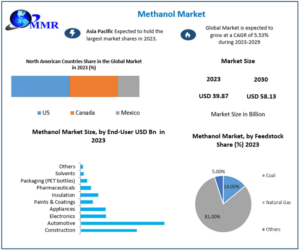In today’s increasingly digital workspace, the need for efficient and secure remote desktop access software has never been greater. Businesses and individuals alike rely on these tools to enhance productivity and facilitate seamless communication. RemoteToPC is at the forefront of this technological evolution, offering robust solutions designed to meet diverse needs.
Understanding Remote Desktop Access Software
Remote desktop access software allows users to connect to a computer or network from a remote location. This technology enables individuals to control a desktop environment as if they were sitting directly in front of it. With the proliferation of remote work, having reliable software has become essential for maintaining business continuity.
Key Features of Remote Desktop Access Software
- Cross-Platform Compatibility
- The best remote desktop access software works across various operating systems, including Windows, macOS, Linux, and mobile platforms. This ensures that users can connect seamlessly, regardless of their device.
- High-Level Security
- Security is paramount when accessing sensitive data remotely. Leading software solutions employ advanced encryption protocols (such as AES-256) and multi-factor authentication to safeguard against unauthorized access.
- File Transfer Capabilities
- Many remote desktop applications facilitate easy file transfer between local and remote machines. This functionality streamlines workflows and reduces downtime.
- Session Recording and Playback
- For compliance and training purposes, some software offers session recording features, allowing businesses to monitor activities and ensure adherence to policies.
- Multi-Monitor Support
- For users who work with multiple screens, the ability to access and manage several monitors from a remote desktop is a significant advantage, enhancing overall efficiency.
- Collaboration Tools
- Integrated collaboration features, such as chat and video conferencing, enhance teamwork by allowing real-time communication while accessing remote desktops.
Benefits of Using Remote Desktop Access Software
Enhanced Productivity
With remote desktop access software, employees can work from virtually anywhere, eliminating geographical constraints. This flexibility fosters a more productive work environment, allowing team members to operate efficiently without the need for physical presence.
Cost-Effectiveness
Investing in remote desktop access solutions can lead to substantial cost savings. Businesses can reduce overhead by minimizing the need for physical office space and associated expenses. Furthermore, remote access reduces travel costs for support and maintenance, as IT teams can resolve issues from anywhere.
Improved Support and Maintenance
IT support teams can leverage remote desktop access software to troubleshoot and resolve issues swiftly without requiring on-site visits. This capability not only saves time but also enhances the overall user experience, ensuring that employees can return to their tasks without significant delays.
Flexibility and Scalability
Remote desktop access solutions are easily scalable, allowing organizations to adapt to changing needs. Whether a business is expanding or experiencing fluctuations in workforce size, these solutions can be adjusted accordingly to accommodate new users without significant overhead.
Choosing the Right Remote Desktop Access Software
Assess Your Needs
Before selecting a remote desktop access solution, it is crucial to assess your specific requirements. Consider factors such as the number of users, types of devices in use, and the level of security needed.
Evaluate Features and Functionality
Different software offers varying features. Look for solutions that provide comprehensive functionalities such as:
- User Management: Admin controls for managing permissions and access levels.
- Performance Metrics: Tools for monitoring performance and user activity.
- Integration Options: Compatibility with other software applications already in use.
Consider Pricing Models
Remote desktop access software comes in various pricing models, including subscription-based and one-time purchase options. Evaluate the total cost of ownership, including any additional fees for updates, support, or added features.
Read Reviews and Testimonials
Customer feedback can provide valuable insights into the effectiveness and reliability of remote desktop access software. Seek out reviews that highlight both the strengths and weaknesses of the solution you are considering.
Best Practices for Using Remote Desktop Access Software
- Regularly Update Software
- Keep your remote desktop access software up-to-date to ensure you benefit from the latest security features and performance enhancements.
- Implement Strong Password Policies
- Encourage users to create complex passwords and change them regularly to protect sensitive data.
- Utilize Multi-Factor Authentication
- Adding an extra layer of security through multi-factor authentication can significantly reduce the risk of unauthorized access.
- Train Users on Security Protocols
- Conduct training sessions to educate users on best practices for maintaining security while using remote access software.
- Monitor and Audit Access Logs
- Regularly review access logs to identify any unusual activity or potential security threats.
Conclusion
Remote desktop access software has become an essential tool for modern businesses, facilitating seamless collaboration and enhancing productivity. As organizations continue to embrace remote work, investing in robust solutions like those offered by RemoteToPC will position them for success. By understanding the features, benefits, and best practices associated with this technology, businesses can fully leverage remote desktop access to optimize their operations.