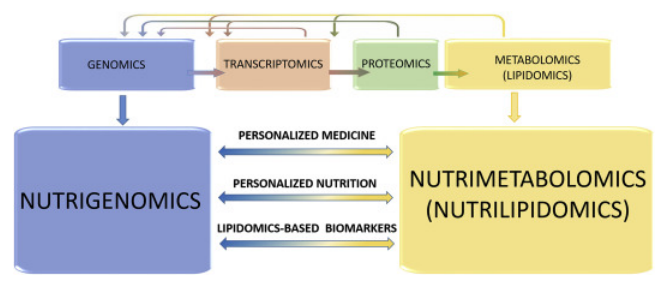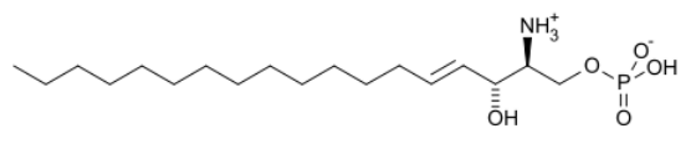While YouTube offers a built-in “offline” feature, not all videos can be downloaded. Consequently, many users seek alternative methods to save YouTube videos on their devices, including Windows, Mac, Android, and iPhone, without installing additional software.
Traditionally, third-party software has been a popular choice for downloading YouTube videos. However, these tools often come with bugs, making the process cumbersome and time-consuming. To simplify the process, this guide provides several methods to download YouTube videos without using any software. Whether you are looking to save videos on a PC or mobile device, the outlined methods will help.
Methods to Download YouTube Videos Without Any Software
Downloading YouTube videos without any software is a practical approach that avoids cluttering your device with additional programs. Below are various methods for downloading YouTube videos without software on Windows PC, Mac, and Android devices.
Method 1: Using the “SS” Method (Savefrom.net)
The “SS” method is an efficient way to download YouTube videos without installing any software. Compatible with various devices, including mobile phones and computers, this method allows users to download videos in multiple formats and resolutions, such as WebM (720P) and MP4 (360P/720P/1080P). However, it is limited to videos that are not restricted on YouTube.
Steps:
1- Open your web browser and search for the desired YouTube video.
2- Play the video to confirm it is the correct one.
3- In the video URL, add “ss” before “youtube.com” and press Enter. This will redirect you to Savefrom.net’s download page.
4- Select the desired format and quality from the drop-down menu next to the Download button.
5- Click the Download button to save the video.
Method 2: Downloading YouTube Videos Using Third-Party Websites
Several third-party websites allow users to download YouTube videos quickly and smoothly. By simply pasting the video link into these sites, users can download videos directly to their devices without any additional software.
This approach is particularly advantageous for those who prefer a straightforward process without modifying URLs. These websites offer free services, making them a cost-effective solution for downloading YouTube videos.
Popular Third-Party Websites for Downloading YouTube Videos
1- Y2Mate
Y2Mate is a user-friendly web-based downloader that enables easy video download from YouTube in various formats, including YouTube to MP3 and MP4. The platform is accessible and free of disruptive ads or popups, providing a smooth user experience. It supports video quality up to 1080P and audio quality up to 128Kbps.
Steps to Download Using Y2Mate:
1- Open YouTube and copy the URL of the desired video.
2- Go to Y2Mate.com and paste the URL into the search box. Click “Start.”
3- Select the desired format (audio or video) and click the “Download” button.
4- Step 4: Wait for the site to process the video, then click “Download” to save it to your device.
2-Savefrom.net
Savefrom.net is another widely used platform for downloading videos from YouTube and other sites like Facebook, Instagram, and WhatsApp. It provides a simple and quick download process without requiring any software installation.
Steps to Download Using Savefrom.net:
1- Open YouTube in your web browser and select the video you wish to download.
2- Copy the video link.
3- Paste the link into the Savefrom.net website.
4- Choose the desired video resolution, and the download will begin.
5- Once the download is complete, the video will be available on your device.
3- Clipconverter.cc
Clipconverter.cc is a versatile tool that not only downloads YouTube videos but also allows for conversion into various formats, such as MP3, MP4, and AAC. However, it does not support videos containing copyrighted music.
Steps to Download Using Clipconverter.cc:
1- Copy the URL of the YouTube video you want to download.
2- Visit Clipconverter.cc and paste the URL into the input box. Click “Continue.”
3- Select the desired format and quality (e.g., 720p, 1080p, 360p). You can also rename the file for future reference.
4- Click “Start” to begin the conversion process. Once completed, the video will be ready for download.
Conclusion
This guide provides several effective methods to download YouTube videos without installing any software. By following these approaches, users can save their favorite videos on any device without the need for third-party applications.