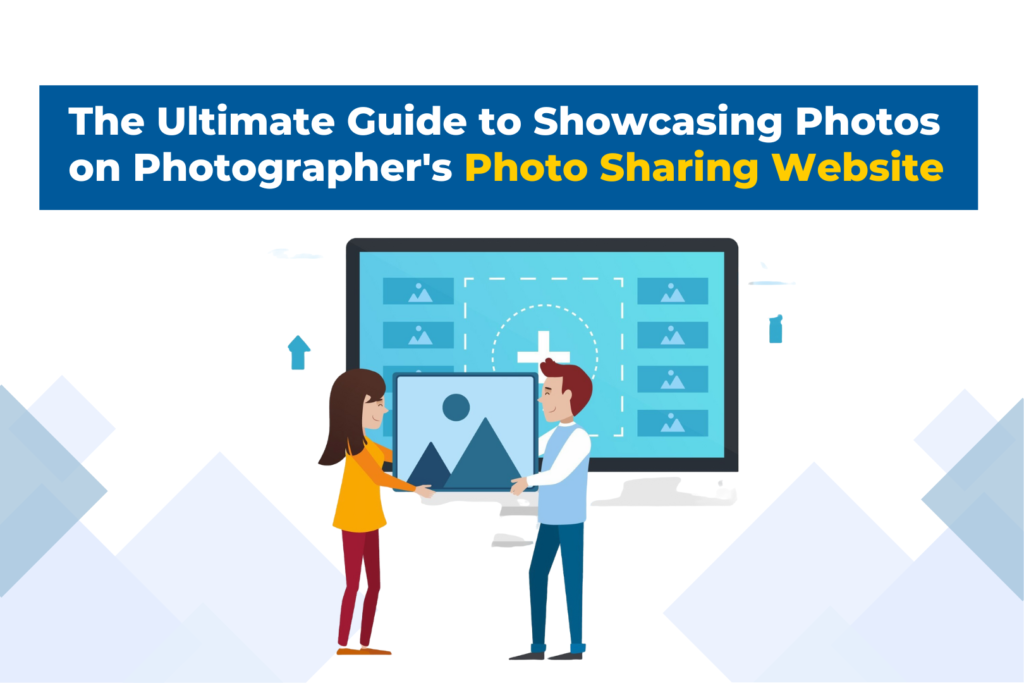
In the digital age, the right platform can significantly enhance a photographer’s workflow, enabling easy client collaboration, image presentation, and portfolio management. Choosing the best website for photographers to share photos involves considering factors like image quality, privacy settings, ease of use, and client interaction tools. With numerous options available, finding the most suitable website to share photos with clients is essential for ensuring smooth and professional interactions.
Why Do Photographers Need a Photo Sharing Platform?
Photographers need a photo-sharing platform to streamline their business operations. Choosing the best website for photographers to share photos is crucial as it allows them to:
- Deliver high-quality images without compromising resolution.
- Provide customizable galleries tailored to the client’s needs.
- Facilitate seamless communication, enabling quick feedback and approvals.
- Ensure privacy and copyright protection, critical for professional work.
- Offer features like password-protected galleries, branding, and watermarking to maintain professional standards.
A reliable platform is essential for smooth client interactions and portfolio management, making it a valuable website to share photos with clients.
Top Photo Sharing Platforms for Photographers
1. Pixieset
Pixieset is a user-friendly platform that allows photographers to create beautiful online galleries for client photo sharing. It’s a popular choice for photographers who want to present their work elegantly while ensuring a seamless user experience for their clients.
- Customizable Galleries: Pixieset offers personalized galleries with custom branding, allowing photographers to tailor the presentation to their style, ensuring a professional look for every client.
- Password Protection: For privacy, Pixieset provides password-protected galleries, giving photographers control over who can view and download their work.
- Client Downloads and Purchases: Pixieset integrates download options and direct purchasing of prints, making it easy for clients to get access to their images or order physical prints.
- Mobile-Friendly Interface: The platform ensures that galleries are mobile-responsive, providing clients with easy access to photos on any device without compromising quality.
2. Flickr
Flickr is a versatile website that allows photographers to share photos with clients, offering both social networking and image-sharing capabilities. Known for its vibrant online community, Flickr also allows users to create private galleries specifically for client work, combining the best of social interaction with professional presentation. This makes it an excellent choice for photographers looking to engage with clients while maintaining control over their images
- High-Resolution Photo Sharing: Flickr supports high-resolution images, allowing photographers to showcase their work without compromising on quality.
- Public and Private Albums: Photographers can share photos publicly to engage with the wider community or create private albums for specific client groups.
- Interaction and Feedback: Clients or other photographers can leave comments and engage with the photos, making it a great platform for community building.
- Free and Paid Options: Flickr offers a free plan with substantial storage and a Pro plan for photographers looking to upload unlimited photos and enjoy ad-free browsing.
3. Kwikpic
Kwikpic is an innovative, AI-driven platform designed specifically for photographers seeking a comprehensive solution to share, showcase, and even sell their work. It is the best photo-sharing website for photographers who want to highlight their stunning shots and share photos effortlessly with clients.
More than just a sharing tool, it lets you create a professional portfolio to display your finest shots, easily attracting potential clients. Whether you want to deliver images seamlessly or build a brand, Kwikpic helps you elevate your photography business through its powerful features.
- Effortless Facial Recognition
Kwikpic’s advanced facial recognition technology streamlines the process of organizing and sharing large volumes of photos. This feature enables photographers to automatically sort, tag, and share images with every group member instantly with 99.9% accuracy.
- Professional Portfolios to Attract Clients: Kwikpic enables photographers to curate stunning, professional portfolios that not only highlight their best work but also help attract new clients. This portfolio feature includes options to showcase up to 100 high-quality photos, organize your work into sleek folders, and personalize your portfolio with an engaging ‘About Us’ section. You can also display your services, set pricing, and include bank details for seamless transactions.
- Business Branding and Customization
You can display your own logo and brand details like brand name, website, and contact information on the photo galleries and add watermarks to each photo. It also lets you customize your galleries to reflect your unique style and professionalism. This helps create a lasting impression on clients and potential customers alike. - High-Quality Image Preservation
Kwikpic ensures that all images retain their original resolution, meaning your work is always presented in its best light. Unlike some platforms that compress images, Kwikpic uses its proprietary optimization technology to maintain the high quality of your photos, ensuring that every detail is preserved. - Enhanced Privacy and Security
Kwikpic goes beyond basic privacy controls by allowing you to create custom groups with varied access levels. You can set up Small Private Groups for intimate events, where all group members can view every shared photo, or Big Public Groups for larger gatherings, ensuring that members only see their own photos. However, if you want, you can share full access to selected people in Big Public Groups too.
Additionally, you can enable download restrictions, ensuring that clients only access the images after payment. This approach helps protect your work from unauthorized use and adds a layer of professionalism to the client experience.
- Album Selection Feature for Easy Client Feedback
Kwikpic also makes managing clients a breeze with its album selection feature. This allows clients to easily select and mark their favorite photos they’d like to have edited or printed. Clients can leave comments and instructions for each image, ensuring clear communication. This feature makes Kwikpic the best website to share photos with clients. - Sell Your Photos
With Kwikpic’s recent update, photographers can now sell their images directly through the platform. This feature transforms the platform into a marketplace, allowing users to monetize their work without relying on third-party sites. It opens up exciting revenue opportunities, making it easier for photographers to profit from their art. - Analytics to Grow Your Business
The platform provides insightful analytics, allowing you to track user interactions with your gallery. By understanding your audience better, you can tailor your marketing efforts and drive more sales through targeted promotions.
4. ShootProof
ShootProof is a client-focused platform designed for professional photographers. It combines photo sharing with business tools that help manage galleries, orders, and payments all in one place.
- Client Galleries with E-commerce: ShootProof enables photographers to create customized, client-specific galleries where they can sell digital files and prints, streamlining the business side of photography.
- Advanced Security Settings: The platform offers password-protected galleries, download permissions, and watermarking to ensure photographers’ work is secure and can only be accessed by authorized clients.
- Custom Branding: ShootProof allows photographers to add their branding to galleries, maintaining a cohesive and professional image throughout the client’s interaction with the platform.
- Invoicing and Payment Tracking: ShootProof integrates tools for invoicing and tracking payments, simplifying the business side of photography and ensuring photographers get paid on time.
5. Zenfolio
Zenfolio offers a complete solution for photographers looking to share their work, sell photos, and create a professional portfolio. Designed to support both artistic and business needs, it is one of the best websites for photographers to share photos. With features that include customizable galleries, e-commerce options, and unlimited storage, Zenfolio enables photographers to showcase their work, attract clients, and manage their business operations seamlessly in one platform.
- Portfolio Website: Zenfolio provides the tools to build a personalized portfolio website, helping photographers showcase their best work while attracting potential clients with sleek, modern designs.
- Client Galleries with Sales Options: The platform supports the creation of private client galleries with e-commerce options, allowing photographers to sell digital downloads and prints directly from the gallery.
- Unlimited Storage: Zenfolio offers unlimited photo storage, making it easy for photographers to manage large collections of high-quality images without worrying about capacity.
- SEO Tools: Zenfolio includes built-in SEO optimization tools, helping photographers improve their website’s visibility on search engines and attract more potential clients
Conclusion
Selecting the right photo-sharing platform can transform the way photographers manage and share their work with clients. Platforms like Pixieset, ShootProof, Flickr, and Zenfolio offer unique features catering to both amateurs and professionals, helping them deliver their work efficiently. Among these, Kwikpic stands out with its advanced AI features, personalized branding, and high-quality image preservation. It simplifies large photo sets with facial recognition technology, making it the ideal website to share photos with clients while enhancing your brand presence and workflow.





